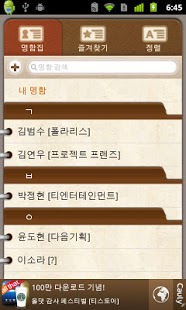Business Card Holder with NFC 1.4
Free Version
Publisher Description
Smart NFC business card Manager application
Business Card Holder
Let's exchange business card with NFC, not Paper.
Register my card and send it easily to the other users.
You can manage the received cards much easier with intuitive UI of Business Card Holder.
[My Card]
If you register your business cards here, that can be easily exchanged by NFC or SMS, etc.
[Manage Card List]
To press Tab, cards list can be sorted by various criteria such as name, company, registered date and favorite. Also, bookmarking will help you to mange designated people easily.
[Import/Export from Contact]
Easily import data from Contacts and export registered cards in this application to Contacts.
[Easily exchange]
From "Send to NFC" menu, NFC phone users can send your or someone's card by touching their back. Otherwise, SMS and Bluetooth will be supported soon so you can easily send cards.
[Back-up to USB Storage]
Registered cards can be Exported to USB storage and restored using the backup data. (However, duplicated card will be replaced data from the point of the backup)
Backup data is stored in the form of vCard so the other vCard services can be supported.
※ This application tested by Samsung Galaxy S2.
AT Solution, Inc.
Copyright ⓒ2011 AT SolutionnAll rights reserved.
About Business Card Holder with NFC
Business Card Holder with NFC is a free app for Android published in the Office Suites & Tools list of apps, part of Business.
The company that develops Business Card Holder with NFC is ATsolution. The latest version released by its developer is 1.4. This app was rated by 11 users of our site and has an average rating of 4.2.
To install Business Card Holder with NFC on your Android device, just click the green Continue To App button above to start the installation process. The app is listed on our website since 2013-04-29 and was downloaded 326 times. We have already checked if the download link is safe, however for your own protection we recommend that you scan the downloaded app with your antivirus. Your antivirus may detect the Business Card Holder with NFC as malware as malware if the download link to kr.co.atsolution.android.nbc is broken.
How to install Business Card Holder with NFC on your Android device:
- Click on the Continue To App button on our website. This will redirect you to Google Play.
- Once the Business Card Holder with NFC is shown in the Google Play listing of your Android device, you can start its download and installation. Tap on the Install button located below the search bar and to the right of the app icon.
- A pop-up window with the permissions required by Business Card Holder with NFC will be shown. Click on Accept to continue the process.
- Business Card Holder with NFC will be downloaded onto your device, displaying a progress. Once the download completes, the installation will start and you'll get a notification after the installation is finished.